Filling out anthem Activation Form
Submitting and Anthem Activation Request
- Proceed to https://www.avalannetworks.com/anthem
- Fill out First, Last, email and phone with the Technician Contact information
- In the address field present the site's address
- Site name is the Common name for the site (ex. Fast Mart # 53)
- Brand of the site is Brand name (ex. Shell, Chevron)
- If your Brand is not found, please insert it in the Other Information section and our team will add it to the drop down for future use.
- MNSP of the site is MNSP name (ex. Cybera, Huges, AvaLAN)
- If your MNSP is not found, please insert it in the Other Information section and our team will add it to the drop down for future use.
- Store Ap Cloud ID
- Can be found on the bottom inner panel of the In-Store Access Point
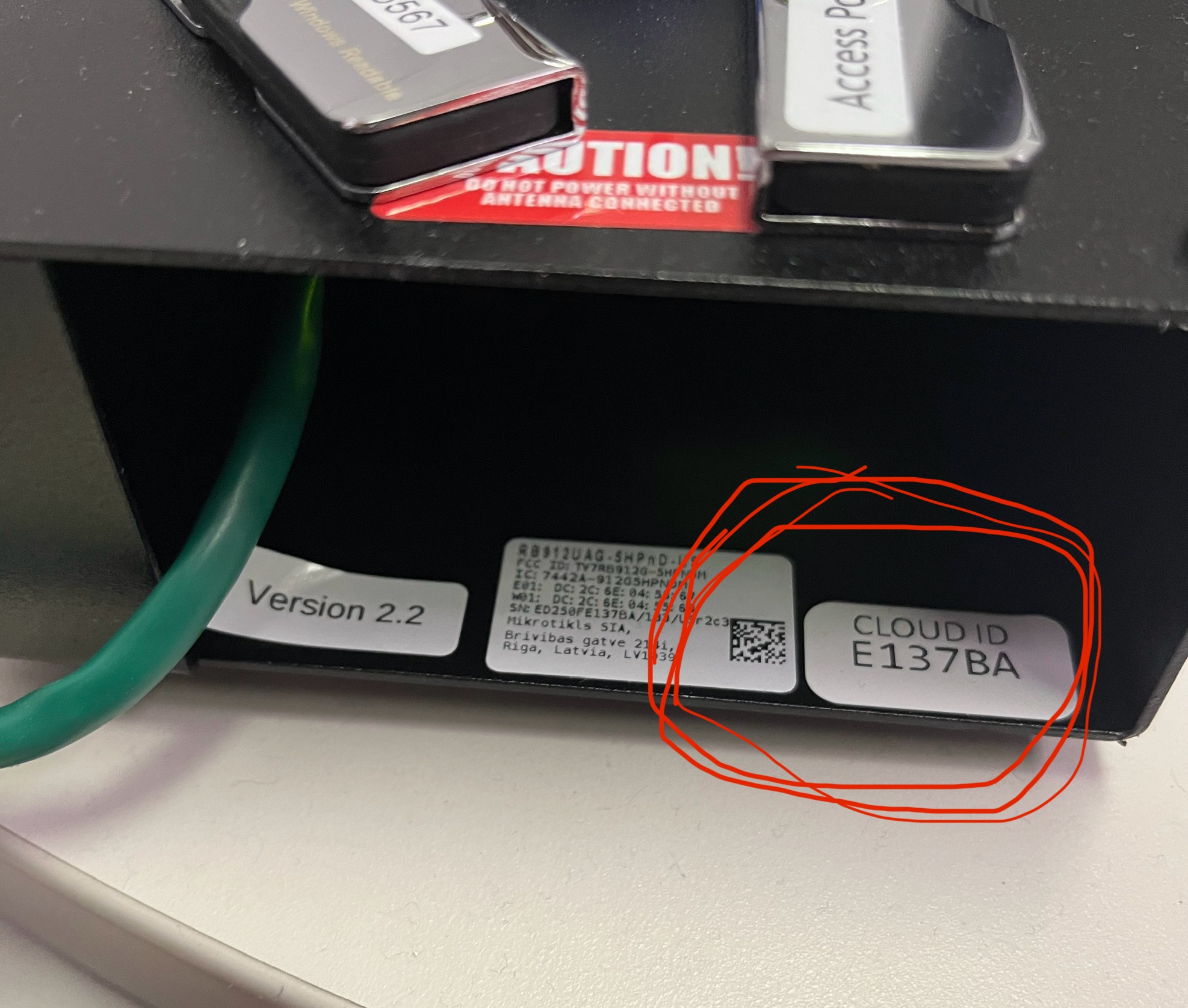
- Other Information Section is for any other helpful information (IE. Custom VLAN Tags, or missing MNSP or Brand Infromation)
Related Articles
How to troubleshoot SPM Pairing
Understanding the "Pairing" Process The term "pairing" refers to a critical three-step communication process required between the Secure Payment Module (SPM) and the ANTX board within the fuel dispenser. A failure to "pair" typically means a failure ...
How to Communicate with MNSPs
Communicating with Managed Network Service Providers (MNSPs) As a fuel technician, engaging with Managed Network Service Providers (MNSPs) can sometimes present challenges, particularly when dealing with complex network configurations. The following ...